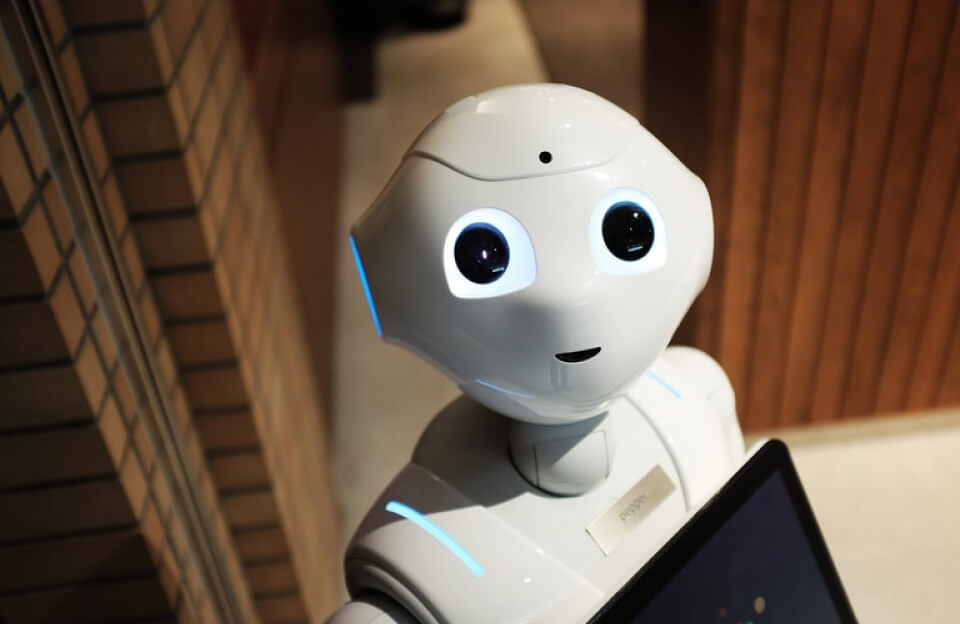The NICE Challenge Project offers realistic, hands on cybersecurity training scenarios that align with the National Initiative for Cybersecurity Education (NICE) framework. In these simulated environments, students practice real-world tasks across roles like digital forensics and incident response. One such scenario is “Malware Aftermath Cleanup”, which simulates the response to a malware infection. In this challenge, learners must detect malicious software, analyze affected systems, collect forensic evidence, and remediate the damage. The goal is to teach key skills in identifying malware artifacts, cleaning compromised systems, and following a structured incident response process.
Students collaborating in a hands-on cybersecurity training exercise. The Malware Aftermath Cleanup challenge places learners in a simulated network after a malware attack. Participants investigate an infected system to find malicious artifacts, gather evidence, and restore system integrity. For example, the official challenge description states that the primary objective is to “identify and collect malicious artifacts on affected systems and remediate any harmful changes caused by the malware. In practice, this means analyzing system and network logs, monitoring running processes, and using forensic tools to pinpoint the infection.
Key tasks in Malware Aftermath Cleanup
- Identify infected hosts: Examine system logs, firewall logs, and network traffic to spot unusual activity (e.g. unknown executables or strange connections).
- Collect artifacts: Gather suspicious files, registry entries, and logs as evidence of the malware.
- Quarantine malicious data: Securely move any detected malware files or compromised data to a quarantine area for analysis.
- Document evidence: Record all findings in detail. The learner report emphasizes “collect and document any evidence of malware” as a core task.
- Remove malware: Terminate malicious processes and delete harmful files. For instance, students may use Task Manager (Windows) or command-line tools like “ htop/kill “ on Linux to stop rogue programs.
Malware Detection and Analysis
Detecting the malware often begins with log and process analysis. In Windows, the Event Viewer (especially Windows Logs > Security) can show “Process Creation” events whenever new executables run. An unexpected process name or path can hint at the malware. On Linux, tools like top or htop reveal CPU-heavy or unknown processes that shouldn’t be there. In the NICE scenario, students might notice intermittent CPU spikes as the malware file repeatedly recreates itself. To capture these events, learners can enable detailed audit logging (e.g. enable Audit Process Tracking in Windows) so that every new process is logged and can be reviewed. By correlating log entries with suspicious behavior, students pinpoint the malicious executable and its activity.
Cleaning Up Compromised Systems
Once the malware is identified, the focus shifts to remediation. Key cleanup steps include:
- Isolation: Disconnect infected machines from the network immediately to prevent further spread of the malware.
- Process termination: Use system tools to kill any remaining malware processes (for example, right-click in Task Manager or use kill commands).
- File removal: Delete the malware binary and any associated files. As one report notes, “malicious files or compromised data should be securely moved to a quarantine directory” during cleanup.
- System restoration: Revert system settings changed by the malware and apply patches or updates to fix exploited vulnerabilities. If necessary, restore clean backups of affected data.
- Credentials reset: Change passwords and revoke any accounts that the malware may have compromised.
Each of these actions helps return the environment to a known-safe state. The NICE Challenge ensures that after cleanup, systems are thoroughly scanned again to verify the malware is gone. This teaches students the importance of not only removing the immediate threat but also repairing and hardening systems afterward.
Evidence Collection and Documentation
Proper evidence handling is a critical learning outcome in this scenario. Students practice treating the exercise like a digital forensics investigation:
- Log preservation: Save copies of relevant logs (system logs, security logs, firewall logs, etc.) before making changes. These logs establish the attack timeline.
- Data capture: Secure forensic images or copies of any suspicious files or drives. This preserves the exact state of the malware for analysis.
- Chain-of-custody: Keep clear records of who collected which evidence and when. Even though this is a training lab, maintaining chain-of-custody mimics real forensic best practices.
- Detailed reporting: Document every action taken. The challenge instructions emphasize that the student’s role is to “collect and document any evidence of malware”. This includes noting filenames, timestamps, and system changes.
By focusing on evidence collection, students learn how to produce a credible forensic report. The documentation includes screenshots of artifacts, copies of logs, and written notes on each step. This not only helps in the scenario but also reinforces professionalism needed in real incident responses.
Incident Response Process
The Malware Aftermath Cleanup scenario aligns with standard incident response phases. In general, incident response follows steps like: Preparation, Identification, Containment, Eradication, Recovery, and Lessons Learned. In this challenge:
- Preparation: (Pre-lab) Ensure monitoring tools and policies are in place.
- Identification: Detect and confirm the malware infection on one or more systems.
- Containment: Isolate the affected hosts (e.g., remove from network).
- Eradication: Remove the malware payloads and any persistence mechanisms.
- Recovery: Restore systems to normal operation (clean state) and verify no malicious activity remains.
- Lessons Learned: After cleanup, review the incident. Identify how the malware got in and how response could improve.
For example, after eradicating the malware, students might run a full system scan and restore data from backups (Recovery). Finally, they discuss what indicators were missed and how to detect similar attacks sooner (Lessons Learned). These steps mirror the NIST incident response framework and ensure a thorough handling of the event.
Conclusion
The Malware Aftermath Cleanup challenge gives learners practical experience across the entire response lifecycle. It reinforces critical cybersecurity practices such as isolating infected machines, carefully collecting evidence, and methodically cleaning systems. The emphasis on evidence collection and remediation in this scenario teaches students to secure a network after an attack, just as the National Initiative for Cybersecurity Education (NICE) guide highlights. By using logs, forensics tools, and structured reporting, participants build skills that prepare them for real-world incident response roles.