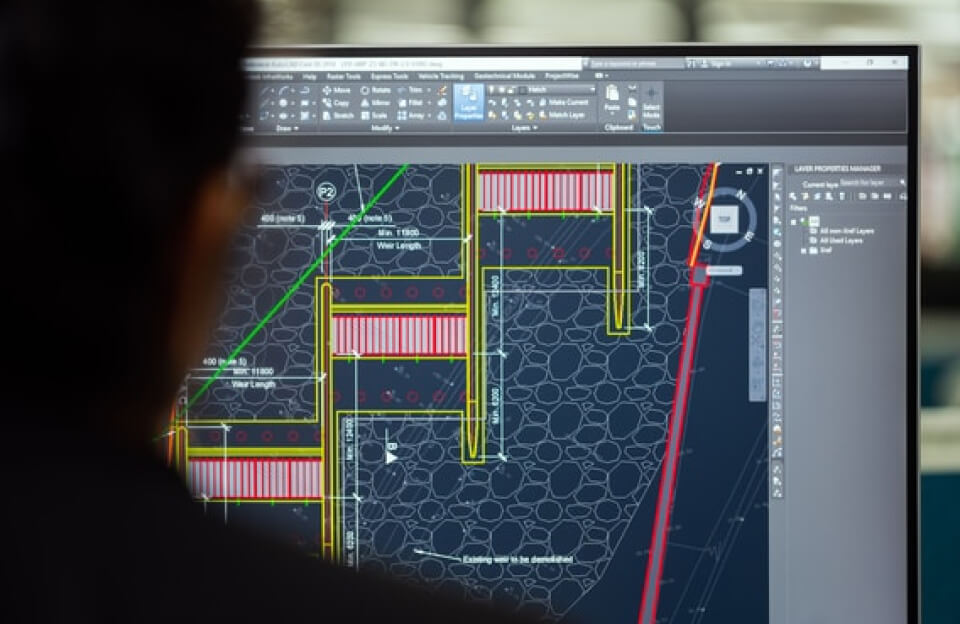Managing money used to mean spreadsheets, notebooks, and guesswork. Now, personal finance apps can pull all your bank, credit card, and investment data into one clear view, automatically sorting your transactions. This saves time, reduces stress, and gives you instant insight into your spending patterns.
Many tools even send alerts when you’re close to overspending or about to miss a savings milestone. In fact, research shows a large majority of users check their budgeting app weekly and nearly 9 out of 10 say it has made a significant difference in managing their finances.
By translating raw numbers into visual charts and simple reports, these apps turn financial management from a chore into a habit that helps you reach your goals faster.
Key Benefits of Personal Finance Apps
Automated Tracking – Link accounts once, and transactions update automatically. No manual data entry required, and you can see your entire financial picture on one screen.
Goal Reminders – Set limits for categories or savings targets and get notified before you overspend or miss a deadline.
Net Worth & Investments – Some platforms, like Empower or Monarch, include portfolio tracking and net worth dashboards, giving you more than just a monthly budget.
Anytime Access – Most work on both web and mobile, using high-level security encryption to keep your data safe.
Things to Watch Out For
- Paid Subscriptions – Premium budgeting apps can cost anywhere from $70 to $110+ per year.
- Learning Curve – Hands-on budgeting methods, like zero-based planning in YNAB, require more effort.
- Limited Free Options – Only a few apps (Empower, Honeydue) are entirely free.
- Sync Glitches – Occasionally, linked accounts may fail to update in real time.
6 Top Personal Finance Software
YNAB (You Need A Budget)
YNAB (You Need A Budget) – A zero-based budgeting app where every dollar gets assigned a job before you spend it. Best for people who want full control and hands-on budgeting.
- Pros:
- Connects to your bank and cards to auto-import transactions.
- Allows up to 5–6 people on one budget (shareable across family or roommates).
- Excellent educational resources and support (community, guides) to teach budgeting.
- Detailed visual reports for spending, trends, and net worth.
- Connects to your bank and cards to auto-import transactions.
- Cons:
- No permanent free version (only a 34-day trial) and costs $14.99/month or $109/year. Students get a free year offer.
- Requires regular manual upkeep (check transactions and assign money to categories), so it’s work-intensive.
- Only uses the zero-based method; less automated than some other apps (no auto-savings or bill negotiation features).
- No permanent free version (only a 34-day trial) and costs $14.99/month or $109/year. Students get a free year offer.
Quicken
Quicken – Long-running desktop software that covers budgeting, bill payments, debt tracking, and investment management. Good for users who prefer working offline with robust features.
- Pros:
- Robust feature set: Supports budgeting, investment tracking (cost basis, gains), reports, bill pay, and debt reduction planning. Windows version adds rental/business features.
- Desktop program plus companion mobile/web apps means you can use it offline (unlike pure web tools).
- Good customer support (phone/chat) included.
- Easy data export to Excel/QIF.
- Robust feature set: Supports budgeting, investment tracking (cost basis, gains), reports, bill pay, and debt reduction planning. Windows version adds rental/business features.
- Cons:
- No free plan. Quicken uses an annual subscription. Plans range (with promotions) roughly $5.99–$8.99 per month (billed annually). For example, Quicken Deluxe is about $5.99/mo (yearly), Premier $5.99, and Home & Business $8.99.
- The Mac version still lacks some features of the Windows version (e.g. business tools).
- Mobile/web companion apps don’t match full desktop functionality (though Quicken Simplifi mobile/web is a separate product).
- No free plan. Quicken uses an annual subscription. Plans range (with promotions) roughly $5.99–$8.99 per month (billed annually). For example, Quicken Deluxe is about $5.99/mo (yearly), Premier $5.99, and Home & Business $8.99.
Empower (formerly Personal Capital)
Empower – A completely free tool for tracking net worth, retirement progress, and daily spending. Great for investors who also want a simple budget overview.
- Pros:
- Totally free: All budgeting and net-worth tools are free of charge (no ads or paywalls).
- Excellent net-worth and retirement planning tools (personal dashboard, retirement planner, investment checkup).
- Good for consolidating multiple accounts and seeing overall cash flow versus last month.
- Totally free: All budgeting and net-worth tools are free of charge (no ads or paywalls).
- Cons:
- Budgeting features are fairly basic (one bucket budget vs per-category budgets). You can set a single monthly limit and view spending, but you can’t easily assign budgets per category.
- As noted by users, account syncing can be less reliable than premium apps. Mobile app experience also lags the polished web interface.
- Because the free app is Empower’s lead-gen for wealth management, expect occasional marketing or referral offers. Empower’s advisory services (beyond the free app) require a $100K minimum and charge fees (about 0.89% per year on assets up to $1M, sliding down for larger balances).
- Budgeting features are fairly basic (one bucket budget vs per-category budgets). You can set a single monthly limit and view spending, but you can’t easily assign budgets per category.
PocketGuard
PocketGuard – Automatically shows your “safe to spend” amount after accounting for bills and savings goals. Perfect for a quick, no-fuss snapshot of your finances.
- Pros:
- Simple, user-friendly snapshot of available money (leftover cash). Good for a mostly hands-off approach.
- Helps identify recurring subscriptions and can cancel them to save money.
- Available on web, iOS, Android and even Apple Watch.
- Simple, user-friendly snapshot of available money (leftover cash). Good for a mostly hands-off approach.
- Cons:
- No permanent free version – only a 7-day free trial. After that, PocketGuard Plus costs $12.99/month or $74.99/year.
- Budgeting is somewhat passive: it computes your budget for you, but you have limited ability to set multiple budgets or plan ahead by category beyond the “leftover” view. This may not suit planners who want to allocate every dollar manually.
- No permanent free version – only a 7-day free trial. After that, PocketGuard Plus costs $12.99/month or $74.99/year.
Monarch Money
Monarch Money – Offers customizable budgeting methods, unlimited savings goals, and collaborative tools for households. Ideal for those who want flexibility and visual reports.
- Pros:
- Unlimited budgets and goals: Create infinite monthly budgets, category budgets, and savings goals. Great if you want fine-tuned control.
- Collaborative: You can invite others (family members) to view/manage the budget at no extra fee.
- Rich visualizations and reports (charts of income vs spending, net worth, and even Sankey diagrams).
- Mobile app and full web dashboard.
- Unlimited budgets and goals: Create infinite monthly budgets, category budgets, and savings goals. Great if you want fine-tuned control.
- Cons:
- Costly: No free tier – it’s subscription only. The Premium plan is $14.99/month or $99.99/year (with a 7-day trial). That makes it one of the most expensive on this list.
- Geared toward traditional budgeting; if you prefer very simple envelopes or cash-only tracking, it may feel overkill.
- Some users have noted there’s no free version or basic plan, so you must pay to use it at all.
- Costly: No free tier – it’s subscription only. The Premium plan is $14.99/month or $99.99/year (with a 7-day trial). That makes it one of the most expensive on this list.
Honeydue
Honeydue – A free mobile app built for couples to track shared or separate finances, set joint spending limits, and chat about money inside the app.
- Pros:
- Free for couples: No fees or premium version all features are free. You simply download and link accounts.
- Designed for two users: Both partners can see each other’s budgets and balances, promoting transparency. You can set joint budget limits and get alerts when nearing them.
- Useful extras: bill due date reminders and an in-app chat with emojis to discuss expenses. This makes money discussions with a partner easier.
- Free for couples: No fees or premium version all features are free. You simply download and link accounts.
- Cons:
- Mobile-only (iOS/Android). There is no desktop/web version, so you can’t log in via a computer.
- It focuses on basic budgeting, not detailed category planning. You can set overall limits per category, but there is no advanced features like debt paydown or investment tracking.
- Some reviews note it prioritizes “looking at past spending” over future planning, so it’s more of a joint expense tracker than a proactive planner.
- Mobile-only (iOS/Android). There is no desktop/web version, so you can’t log in via a computer.
Quick Comparison Table
| App | Free Plan | Paid Plan | Best For |
| YNAB | 34-day trial | $14.99/mo or $109/yr | Detailed planners |
| Quicken | Trial only | $5.99–$8.99/mo | Desktop + investments |
| Empower | Yes | Free | Net worth tracking |
| PocketGuard | 7-day trial | $12.99/mo or $74.99/yr | Hands-off budgeting |
| Monarch | 7-day trial | $14.99/mo or $99.99/yr | Custom budgets & goals |
| Honeydue | Yes | Free | Couples |
Why Using One Can Pay Off
- Clearer Spending Insights – See exactly where your money is going.
- Better Goal Progress – Track savings and investments in real time.
- Less Stress – Automated tracking means fewer money surprises.
- Smarter Decisions – Data-backed choices help you avoid financial mistakes.
Final Thoughts
Whether you choose a free tool like Empower, a couple-focused app like Honeydue, or a feature-rich paid option like YNAB, the key is consistency. Pick one platform, explore its features, and stick with it for at least a few months. Over time, the combination of automation, tracking, and goal-setting can help you take full control of your money and build lasting financial confidence.