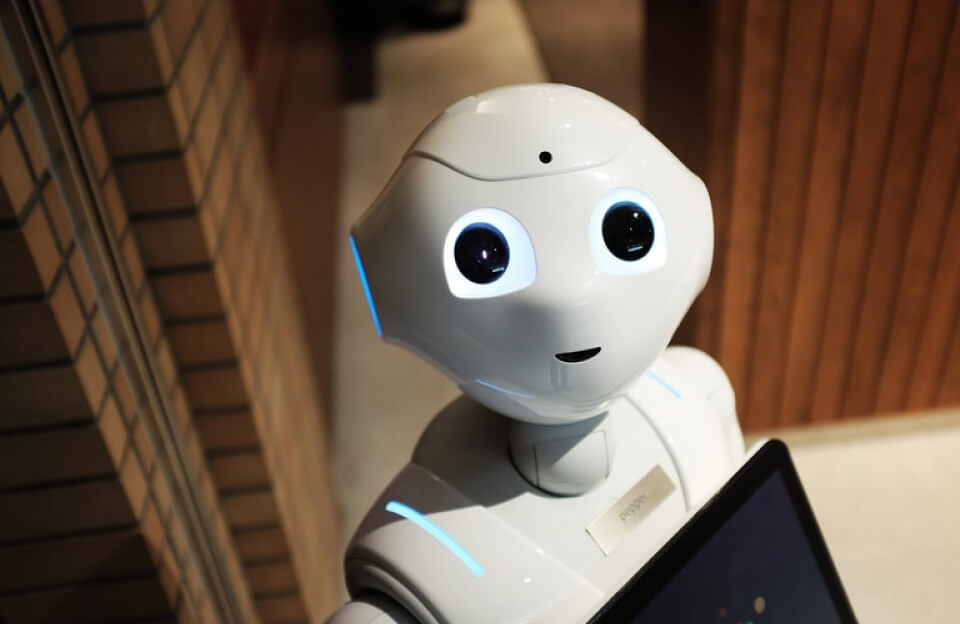After a malware or ransomware incident, swift cleanup is crucial. First, contain the infection: identify which computers are hit and isolate them from the network immediately to stop further spread. If you can’t unplug them, even powering off devices can prevent the malware from moving on. While isolated, preserve evidence by imaging the drives and memory of affected systems. These forensic snapshots let you analyze the attack later. For example, SpyCloud recommends creating a full disk image of the infected host as soon as it’s offline, so investigators can study it without risk. At this stage, focus on logging all actions and noting timestamps every detail helps trace the attack’s scope.
- Disconnect Infected Devices: Immediately pull infected machines off the network (both wired and Wi-Fi). This containment step is vital to stop malware from “jumping” to other systems or servers.
- Capture Forensic Data: Use imaging tools to take snapshots of drives and memory for later analysis. Also copy relevant logs (event logs, firewall logs, etc.) because they show when and how the malware ran.
- Log and Document: Record all your observations: which files were changed, when processes spiked, and any unusual system behavior. Having good notes speeds up identifying the malware and planning cleanup.
Analyze and Identify the Threat
Once isolated, determine what you Are dealing with. Review system and security logs or run an antivirus/EDR scan on a safe console. Modern malware often mutates to avoid simple detection, so also use behavior-based tools (like YARA rule scanners) or online services (e.g. VirusTotal) to identify the malware strain. Identifying the exact malware helps you know how it behaves and what it targets. For ransomware, check any ransom notes or file name patterns; sites like ID Ransomware or No More Ransom can quickly match those clues to a known variant. As you analyze, ask: did this malware spread to other machines? Check network shares, USB drives, and look for copies of the malware on other endpoints. If you suspect lateral movement, expand your isolation to those devices too.
- Run Security Scans: Use up-to-date antivirus and antimalware tools in a controlled way to detect and quarantine malicious files. SpyCloud notes that antivirus engines (especially in offline or safe mode) are designed to “detect, quarantine, and remove malicious programs” using large signature databases.
- Inspect Logs and Processes: Look through Event Viewer or system logs for unusual activity (new user accounts, failed logins, disabled services). Enable process auditing if needed to catch rapid process creations (common with malware). For example, in Windows, enabling “Audit Process Tracking” can show hidden executables as they launch.
- Identify the Malware: Use tools (VirusTotal, YARA) to confirm the malware family. Knowing whether it’s a Trojan, ransomware, rootkit, etc., tells you what cleanup steps are needed. Also determine the infection timeline (when files were dropped, processes executed) to find any backdoors or additional payloads left behind.
Figure: Security analysts often start post-incident cleanup by isolating infected systems and gathering evidence. Shutting down the network link and imaging disks prevents malware from spreading and preserves proof for analysis.
Remove the Malware and Remediate Systems
With the malware identified, begin actual cleanup. Use trusted remediation tools to delete or disinfect infected files. This might involve running specialized removal utilities (from reputable AV vendors) or manually deleting suspicious executables and registry entries. If possible, remove malware while systems are still running. But be prepared for a worst case: reinstalling or reimaging the OS. SpyCloud advises that for persistent infections, the safest cure is often to wipe the hard disk and do a fresh OS install. This guarantees no hidden malware remains. If you do reinstall, be sure all backups used for restore are clean.
- Use Antivirus/EDR Tools: Scan again with your organization’s approved security software to remove any detected malware. If your AV has a “quarantine” or “cleanup” feature, use it. This helps eliminate active threats without manual risk.
- Manually Check and Clean: Inspect installed programs and running processes. Uninstall any unknown or suspicious software (malware often masquerades under generic names). Use tools like Task Manager or Process Explorer to kill hidden processes. Also clear temporary files and caches, since malware sometimes hides there.
- Reimage if Needed: For thoroughness, consider formatting and rebuilding heavily infected machines. ZenGRC recommends that when dealing with tough malware (especially ransomware), the “surest way” to remove it is to wipe the system and start over. After wiping, restore data from clean backups only (see below), and rebuild the system from official installs or images.
- Reset Credentials and Secrets: Any passwords or keys used on infected machines should be changed. Assume that credential-stealing malware may have captured login info. For each impacted user or service, reset passwords and revoke old keys. If the malware has cloud or SSO tokens, invalidate them as well. This ensures attackers can’t reuse stolen credentials.
Figure: After an infection, cleanup may involve scanning for threats and even reinstalling systems. Experts often warn that formatting the disk is the surest way to remove tough malware or ransomware. Always update software and reset passwords during this phase.📷 (image: lock icon representing system security)
Recovering from Ransomware Attacks
If the incident involved ransomware, special steps apply. Never rush to pay the ransom. In fact, security professionals strongly advise against paying: victims often do not regain their data even after payment. Instead, focus on recovery from backups and negotiation. If you have reliable offline or immutable backups, restore from them on clean systems. Disconnect the recovery network (e.g. use a separate VLAN) so backups aren’t re-encrypted by any remaining malware. CISA and SentinelOne both stress: disconnect infected hosts, remove the malware, then restore encrypted data from verified, clean backups.
- Restore Data Safely: Identify the last known good backups (offline or read-only backups) and restore your files there. Do this only after confirming the malware is eradicated. Use a secure, isolated network segment for the recovery process to avoid contagion.
- Don’t Pay Ransom (usually): Paying is risky and discouraged. As ZenGRC notes, even after paying “you won’t get your data back” in many cases. Instead, check sites like No More Ransom for decryption tools available for certain ransomware variants. Contact law enforcement or cyber incident response teams for guidance.
- Validate and Monitor: After recovery, carefully verify that systems are clean. Run fresh security scans and monitor network traffic. Check that restored applications and services work normally. Ensure that no traces of malware remain (e.g. unexpected scheduled tasks or new admin accounts).
- Report and Learn: Finally, report the incident as required by law or policy (many organizations report to law enforcement or agencies like CISA/IC3). Document lessons learned: what failed, what worked, and update your incident response plan.
Figure: In a ransomware recovery, restoring from backups is key. Experts recommend disconnecting infected systems and using clean, offline backups to rebuild data. Rebuilding on isolated networks prevents reinfection during recovery. (Image: a key symbolizing data access and secure recovery.)
Prevention and Lessons Learned
Cleanup isn’t over until you shore up defenses. Apply all pending security patches and update software on every system this closes the holes the malware used. Train users on phishing awareness and safe practices (since many malware campaigns start with malicious emails). Bolster network segmentation so future infections can be isolated more easily. As SentinelOne advises, maintain a robust incident response plan, strong endpoint protection, and regular offline backups as routine practice. Cybersecurity students and professionals should sharpen skills in log analysis, forensics, and backup management these turn even a catastrophic incident into a recoverable event. By learning from each attack and improving your detection and response skills, you turn a malware aftermath into an opportunity to strengthen security.
- Keep Systems Patched: Malware often exploits known software flaws. Regularly update operating systems, applications, and firmware to patch vulnerabilities.
- Backup Strategy: Ensure backups are encrypted and stored offline or offsite. As many guides stress, offline backups are “the last line of defense” in ransomware recovery. Test backups frequently.
- Incident Response Plan: Refine your IR plan based on this experience. Include clear steps for containment, roles and communications, and recovery actions. Practice (tabletop or simulated) so everyone knows what to do under pressure.
- Strengthen Defenses: Use modern endpoint security (EDR), network monitoring, and multi-factor authentication to reduce risk. Review the attack vector and consider improvements (e.g. better email filters if phishing was involved).
- Skill Building: Key skills include digital forensics (imaging, memory analysis), log monitoring, and secure system administration. Encourage learning tools like Wireshark, Sysinternals, and YARA – they turn chaotic incidents into structured investigations.
By following these steps containing the threat, identifying and removing malware, restoring systems, and then preventing future breaches even a serious malware outbreak can be resolved safely. Always act methodically, keep good documentation, and use reputable tools and guidance. With practice and preparation, every cybersecurity student can master the art of malware cleanup and incident response.